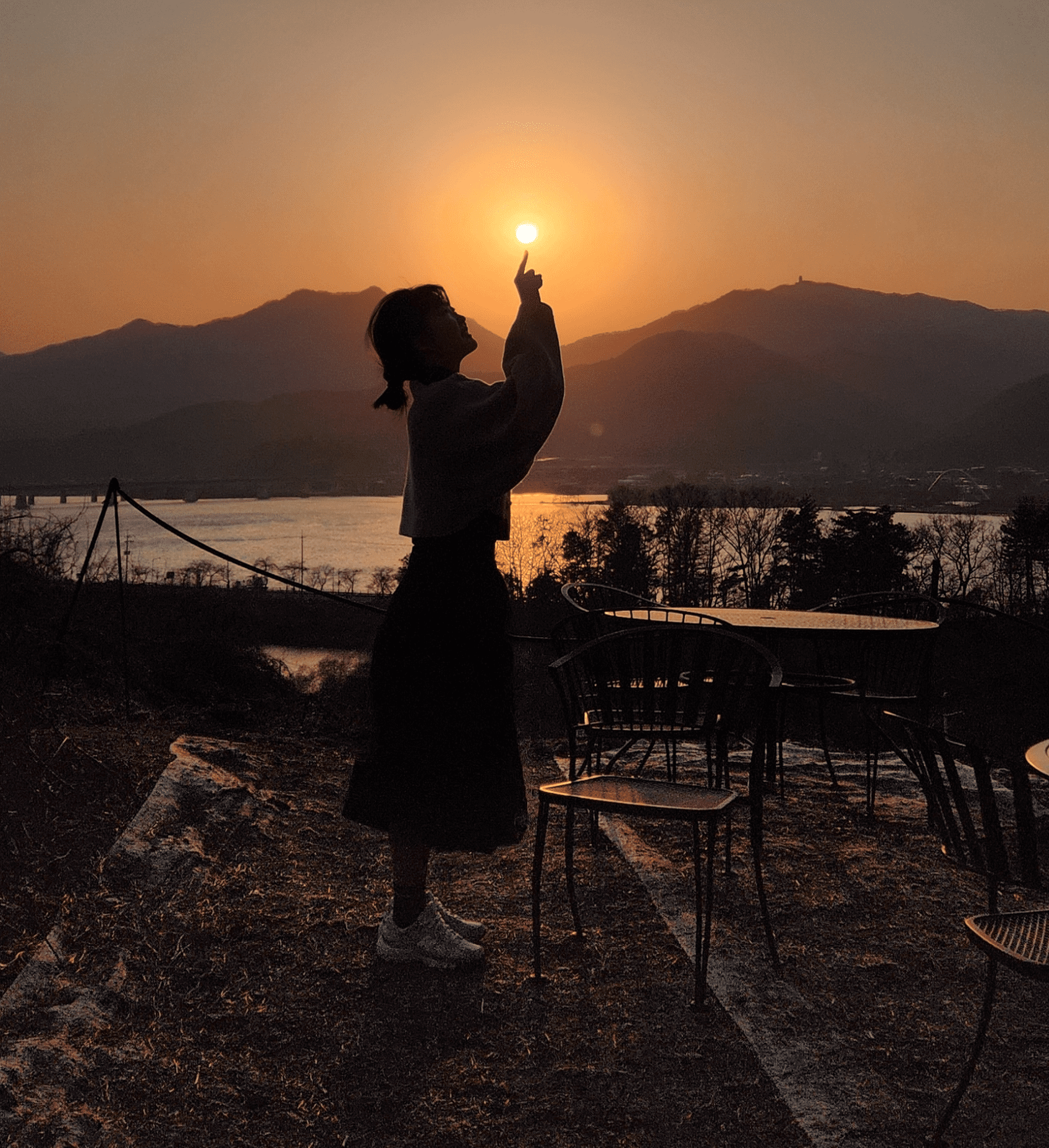Notice
Recent Posts
Recent Comments
Link
| 일 | 월 | 화 | 수 | 목 | 금 | 토 |
|---|---|---|---|---|---|---|
| 1 | 2 | |||||
| 3 | 4 | 5 | 6 | 7 | 8 | 9 |
| 10 | 11 | 12 | 13 | 14 | 15 | 16 |
| 17 | 18 | 19 | 20 | 21 | 22 | 23 |
| 24 | 25 | 26 | 27 | 28 | 29 | 30 |
| 31 |
Tags
- API
- http
- 실행계획
- SQLP
- 오라클
- Minecraft
- 마크
- oracle
- 파싱
- 각별
- ansi
- github
- 네트워크
- join
- hint
- SQL
- 서버
- Splunk
- outerjoin
- Database
- 마인크래프트
- SQL튜닝
- 하드파싱
- markdown
- With
- Notion
- 소프트파싱
- IP
- tcp
- 패킷
Archives
- Today
- Total
Sapun
React Native 시작 본문
React Native 시작하기
-
EXPO CLI
Xcode 또는 Android Studio 를 설치하지 않아도 프로젝트를 시작할 수 있다.
웹 브라우저를 이용해서 실행시킨다. -
React Native CLI
Xcode 또는 Android Studio 가 필요하다.(둘 중 하나만 있으면 된다)
설치하는데 약 1시간이 필요하다
일단은 Xcode와 Android Studio가 없기 때문에 expo cli를 이용해보자
설치 순서
- 노드 버전 10이상
node js 공식홈페이지에서 다운로드
node가 설치되었는지 확인하기 위해선
윈도우 + R 키를 누르고 cmd창을 켜서
node --version
npm --version
으로 확인할 수 있다
- expo cli 설치
npm install -g expo-cli
- 프로젝트 만들기
expo enter code hereinit 프로젝트명
cd 프로젝트명
npm start (or expo start)
- 프로젝트 실행하기
iOS 또는 Android 에 Expo 어플을 설치하고 컴퓨터와 동일한 와이파이에 연결한다
Android - Expo앱을 이용해 QR코드를 스캔한다
iOS - 화면의 지시에 따라 링크를 얻는다. - 프로젝트 수정하기
App.js를 수정하고 저장하면 Expo어플이 자동으로 리로드 된다.
expo 문서
https://docs.expo.io/versions/latest/
Expo 단점
expo를 사용하면 react native API 및 사용자 정의 네이티브 모듈을 포함할 수 없다.
조금 더 깊은 개발을 하기 위해선 Native CLI를 이용해야 할 것이다.
react native 테마(부트스트랩같은 느낌)
참고 사이트
나중에 개발 돌입할때 사용하면 좋을 것이다
https://github.com/callstack/react-native-paper
https://heropy.blog/2017/11/25/yarn/
Props
components를 사용할 때 매개 변수 props을 이용해서 정의한다.
예를 들어 Image Component는 source라는 prop으로 제어한다.
바나나 이미지 보여주기
import React, { Component } from 'react';
import { AppRegistry, Image } from 'react-native';
export default class Bananas extends Component {
render() {
let pic = {
uri: 'https://upload.wikimedia.org/wikipedia/commons/d/de/Bananavarieties.jpg'
};
return (
<Image source={pic} style={{width: 193, height: 110}}/>
);
}
}
// skip this line if using Create React Native App
AppRegistry.registerComponent('AwesomeProject', () =>
Bananas);
여기서 보이는 태그 문법은 문자열도 HTML도 아니다. 이 문법을 JSX라고 부르며, 자바스크립트의 문법 확장이다.
JSX에서는 {pic}처럼 중괄호 안에 Javascript표현식을 넣을 수 있다.
텍스트 출력
import React, { Component } from 'react';
import { AppRegistry, Text, View } from 'react-native';
class Greeting extends Component {
render() {
return (
<View style={{alignItems: 'center'}}>
<Text>Hello {this.props.name}!</Text>
</View>
);
}
}
export default class LotsOfGreetings extends Component {
render() {
return (
<View style={{alignItems: 'center', top: 50}}>
<Greeting name='Rexxar' />
<Greeting name='Jaina' />
<Greeting name='Valeera' />
</View>
);
}
}
// skip this line if using Create React Native App
AppRegistry.registerComponent('AwesomeProject', () => LotsOfGreetings);
Greeting 클래스에 name prop를 넘겨줄 수 있다.
'대학생 흔적 > ReactNative' 카테고리의 다른 글
| React Native Package 설치 및 설정 (0) | 2019.07.24 |
|---|---|
| TourAPI 사용법 (0) | 2019.07.14 |
| React Native 튜토리얼(textinput, touch, scroll) (0) | 2019.07.11 |
| React Native 튜토리얼(style, layout) (0) | 2019.07.11 |