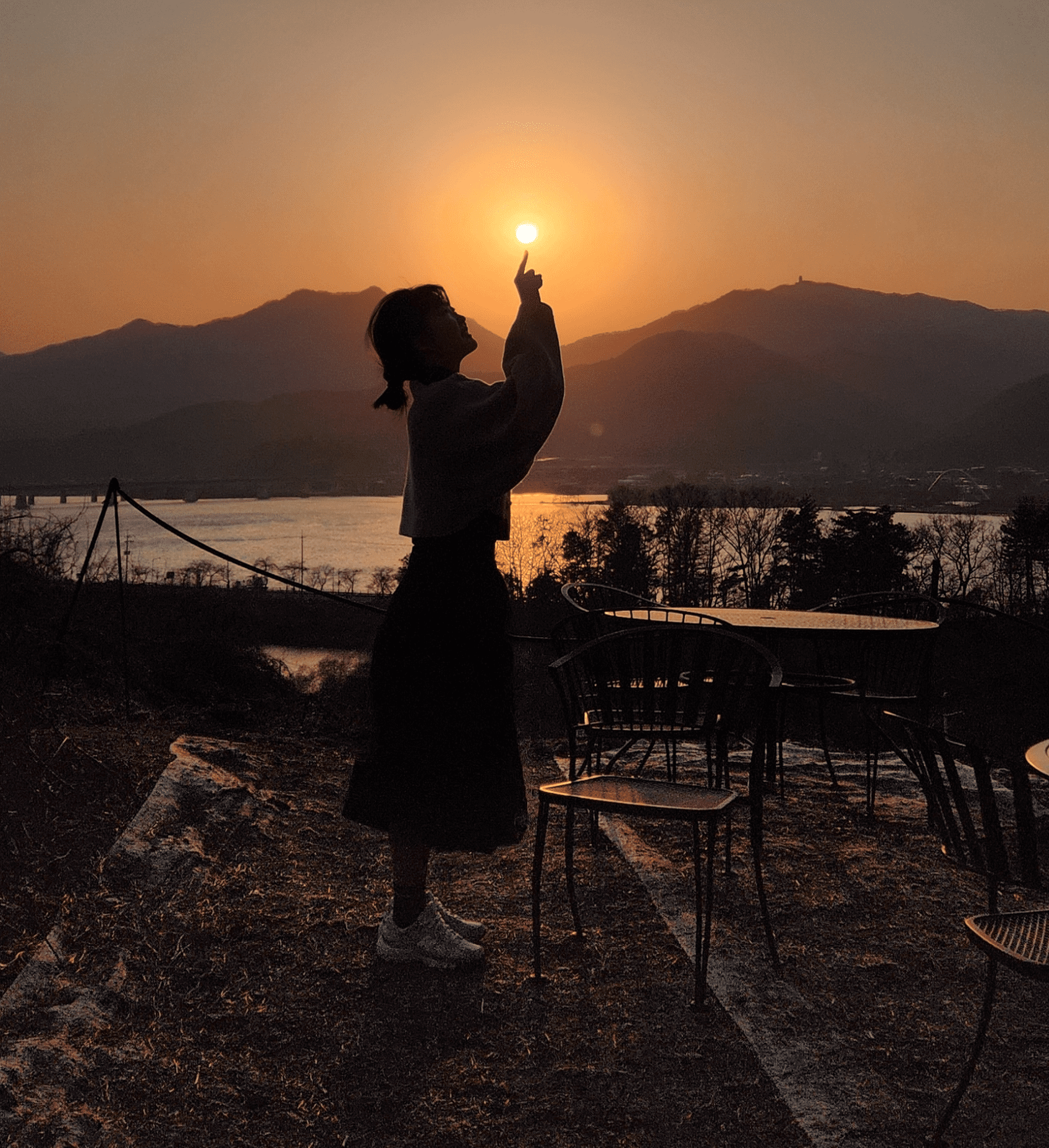| 일 | 월 | 화 | 수 | 목 | 금 | 토 |
|---|---|---|---|---|---|---|
| 1 | 2 | |||||
| 3 | 4 | 5 | 6 | 7 | 8 | 9 |
| 10 | 11 | 12 | 13 | 14 | 15 | 16 |
| 17 | 18 | 19 | 20 | 21 | 22 | 23 |
| 24 | 25 | 26 | 27 | 28 | 29 | 30 |
| 31 |
- 네트워크
- hint
- github
- Splunk
- join
- API
- 실행계획
- outerjoin
- With
- 패킷
- markdown
- 각별
- oracle
- 오라클
- Database
- ansi
- SQL튜닝
- SQLP
- Minecraft
- IP
- 파싱
- 마인크래프트
- 서버
- 마크
- http
- 소프트파싱
- SQL
- Notion
- 하드파싱
- tcp
- Today
- Total
Sapun
React Native Package 설치 및 설정 본문
react native 0.60 이상버전에서는 자동 link 걸리기 때문에 link명령어는 수행할 필요가 없다
Window에서 안드로이드를 개발하는 기준으로 설명한다
React Native Package 설치 및 설정
이를 설치하기 이전에
- android studio
- react native
- node js
- yarn (자바스크립트 패키지 설치)
가 준비되어 있어야 한다.
https://facebook.github.io/react-native/docs/getting-started
여기에 설치방법이 자세하게 설명되어 있다
그 이후 프로젝트를 하면서 필요한 패키지를 설치한다
네이버 로그인 api, 네이버 map api를 사용과 image, navigation을 사용하기 위해 다음과 같은 패키지가 필요하다.
설치할 목록은 다음과 같다
- npm install react-navigation
- npm install react-native-gesture-handler
- npm install react-native-nmap --save
- npm install react-native-ccs-naver-login
- yarn add react-native-image-picker
react-navigation
설치 안내 페이지 :
https://reactnavigation.org/docs/en/getting-started.html
npm install react-navigation
npm install react-native-gesture-handler
react-navigation과 react-native-gesture-handler 를 설치한 후,
android/app/src/main/java.com/MainActivity.java 에 (+) 내용을 추가한다
package com.reactnavigation.example;
import com.facebook.react.ReactActivity;
+ import com.facebook.react.ReactActivityDelegate;
+ import com.facebook.react.ReactRootView;
+ import com.swmansion.gesturehandler.react.RNGestureHandlerEnabledRootView;
public class MainActivity extends ReactActivity {
@Override
protected String getMainComponentName() {
return "Example";
}
+ @Override
+ protected ReactActivityDelegate createReactActivityDelegate() {
+ return new ReactActivityDelegate(this, getMainComponentName()) {
+ @Override
+ protected ReactRootView createRootView() {
+ return new RNGestureHandlerEnabledRootView(MainActivity.this);
+ }
+ };
+ }
}
홈페이지에서는 react-native link react-native-gesture-handler 는 버전이 0.60 이상이면 안해도 된다했지만, 이상하게 안하면 에러가 난다.
그래서 만약에 gesture부분에서 에러가 나는 것 같으면 한번 시도해보는 것도 방법이다
react-native-nmap
설치 안내 페이지 & 참고페이지 :
- https://github.com/QuadFlask/react-native-naver-map
- https://navermaps.github.io/android-map-sdk/guide-ko/1.html
- https://zeakd.github.io/react-naver-maps/#/React%20Naver%20Maps?id=getting-started
npm install react-native-nmap --save;
# react-native 0.60 미만일 경우 링크가 필요합니다
# react-native link react-native-nmap;
npm install 후
/android/build.gradle
allprojects {
repositories {
google()
jcenter()
// 네이버 지도 저장소
maven {
url 'https://navercorp.bintray.com/maps'
}
}
}
/android/app/build.gradle
dependencies {
// 네이버 지도 SDK
implementation (http://m.naver.maps:map-sdk:3.4.0'/)
}
/android/app/src/AndroidManifest.xml
<manifest>
<application>
<meta-data
android:name="com.naver.maps.map.CLIENT_ID"
android:value="YOUR_CLIENT_ID_HERE" />
</application>
</manifest>
react-native-ccs-naver-login
설치 안내 페이지 & 참고페이지 :
npm install react-native-ccs-naver-login --save
저기 첫번째 참고 사이트에서는 MainActivity.java에 import하고 getPackages()에 추가하라곤 하지만
내 프로젝트에서는 MainApplication에 getPackages가 있었다. 그래서 찾은 두번째 예시를 참고했더니 실행이 잘된다
package com.nhn.android.oauth.test;
import android.app.Application;
import com.facebook.react.ReactApplication;
import cc.creamcookie.rn.naver.login.RNCNaverLoginPackage;
import com.facebook.react.ReactNativeHost;
import com.facebook.react.ReactPackage;
import com.facebook.react.shell.MainReactPackage;
import com.facebook.soloader.SoLoader;
import java.util.Arrays;
import java.util.List;
public class MainApplication extends Application implements ReactApplication {
private final ReactNativeHost mReactNativeHost = new ReactNativeHost(this) {
@Override
public boolean getUseDeveloperSupport() {
return BuildConfig.DEBUG;
}
@Override
protected List<ReactPackage> getPackages() {
return Arrays.<ReactPackage>asList(
new MainReactPackage(),
new RNCNaverLoginPackage()
);
}
@Override
protected String getJSMainModuleName() {
return "index";
}
};
@Override
public ReactNativeHost getReactNativeHost() {
return mReactNativeHost;
}
@Override
public void onCreate() {
super.onCreate();
SoLoader.init(this, /* native exopackage */ false);
}
}
android/settings.gradle
include ':react-native-ccs-naver-login'
project(':react-native-ccs-naver-login').projectDir = new File(rootProject.projectDir, '../node_modules/react-native-ccs-naver-login/android')
android/app/build.gradle
dependencies 밑에
compile project(':react-native-ccs-naver-login')
를 추가시키면
모든 패키지 설치와 설정이 완료된다
'대학생 흔적 > ReactNative' 카테고리의 다른 글
| TourAPI 사용법 (0) | 2019.07.14 |
|---|---|
| React Native 튜토리얼(textinput, touch, scroll) (0) | 2019.07.11 |
| React Native 튜토리얼(style, layout) (0) | 2019.07.11 |
| React Native 시작 (0) | 2019.07.11 |